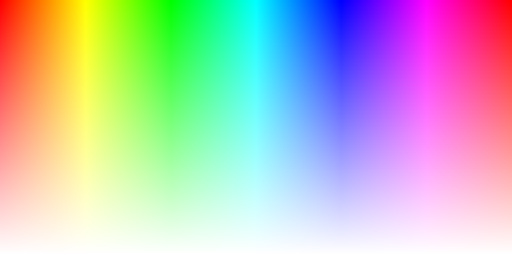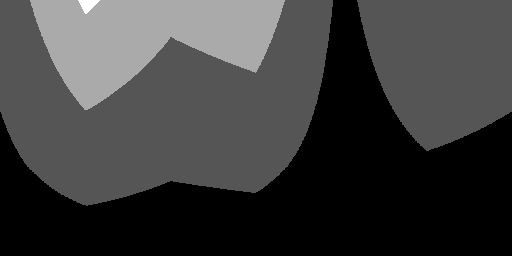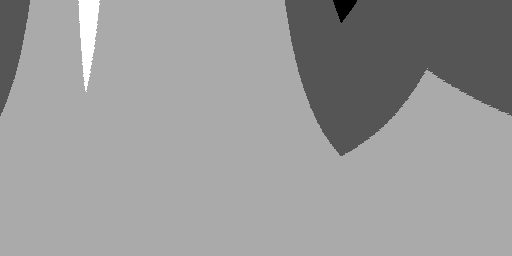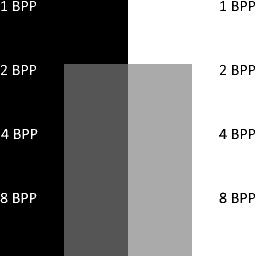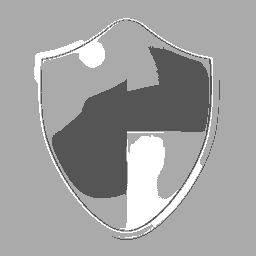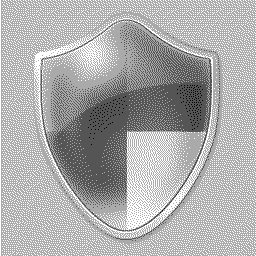Predefined
Definition
Assembly: KGySoft.Drawing.Core (in KGySoft.Drawing.Core.dll) Version: 10.0.1
public static PredefinedColorsQuantizer Grayscale4(
Color32 backColor = default,
bool directMapping = false,
byte alphaThreshold = 128
)Public Shared Function Grayscale4 (
Optional backColor As Color32 = Nothing,
Optional directMapping As Boolean = false,
Optional alphaThreshold As Byte = 128
) As PredefinedColorsQuantizerpublic:
static PredefinedColorsQuantizer^ Grayscale4(
Color32 backColor = Color32(),
bool directMapping = false,
unsigned char alphaThreshold = 128
)static member Grayscale4 :
?backColor : Color32 *
?directMapping : bool *
?alphaThreshold : byte
(* Defaults:
let _backColor = defaultArg backColor new Color32()
let _directMapping = defaultArg directMapping false
let _alphaThreshold = defaultArg alphaThreshold 128
*)
-> PredefinedColorsQuantizer Parameters
- backColor Color32 (Optional)
- Colors with alpha (transparency) will be blended with this color before quantizing.
The Color32.A field of the background color is ignored. This parameter is optional.
Default value: The default value of the Color32 type, which has the same RGB values as Color.Black. - directMapping Boolean (Optional)
- to map any color directly to an index instead of searching for the nearest color,
which is very fast but may end up in a result of a bit higher contrast than the original image;
to perform a lookup to determine nearest colors, which may be slower but more accurate. This parameter is optional.
Default value: . - alphaThreshold Byte (Optional)
- Specifies a threshold value for the Color32.A field, under which a quantized color
is considered completely transparent. Though the quantizer returned from this method never returns alpha colors, it can be relevant in some cases, for example when drawing a partially
transparent bitmap onto a solid background. The source pixels, whose alpha value is below the alphaThreshold will be skipped,
whereas alpha pixels with higher opacity will be blended with the specified backColor. This parameter is optional.
Default value: 128.
Return Value
PredefinedColorsQuantizerA PredefinedColorsQuantizer instance that can quantize colors to 2-bit grayscale ones.
Remarks
If directMapping is , then the result of the quantizing may have a higher contrast than without direct color mapping, though this can be compensated if the returned quantizer is combined with an ErrorDiffusionDitherer. Other ditherers preserve the effect of the directMapping parameter.
The returned PredefinedColorsQuantizer instance can return up to 4 possible shades of gray.
This quantizer fits well for the Format4bppIndexed pixel format, though only 4 palette entries are used instead of the possible maximum of 16.
Examples
public static IReadWriteBitmapData ToGrayscale4(IReadWriteBitmapData source, Color32 backColor = default, bool directMapping = false, IDitherer ditherer = null)
{
IQuantizer quantizer = PredefinedColorsQuantizer.Grayscale4(backColor, directMapping);
// a.) this solution returns a new bitmap data and does not change the original one:
return source.Clone(KnownPixelFormat.Format4bppIndexed, quantizer, ditherer);
// b.) alternatively, you can perform the quantizing directly on the source bitmap data:
if (ditherer == null)
source.Quantize(quantizer);
else
source.Dither(quantizer, ditherer);
return source;
}The example above may produce the following results:
Original image | Quantized image |
|---|---|
|
|
| |
|
|
|