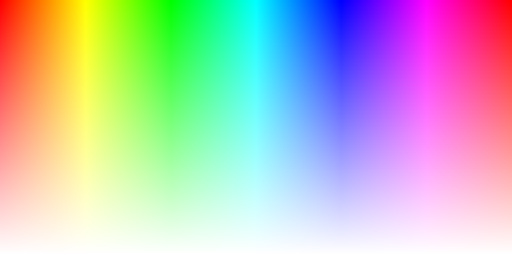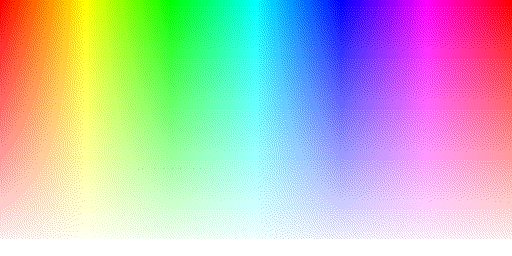BitmapSourceExtensionsConvertPixelFormat(BitmapSource, PixelFormat, IQuantizer, IDitherer) Method
Namespace: KGySoft.Drawing.WpfAssembly: KGySoft.Drawing.Wpf (in KGySoft.Drawing.Wpf.dll) Version: 9.0.0
public static WriteableBitmap ConvertPixelFormat(
this BitmapSource bitmap,
PixelFormat newPixelFormat,
IQuantizer? quantizer,
IDitherer? ditherer = null
)
<ExtensionAttribute>
Public Shared Function ConvertPixelFormat (
bitmap As BitmapSource,
newPixelFormat As PixelFormat,
quantizer As IQuantizer,
Optional ditherer As IDitherer = Nothing
) As WriteableBitmap
public:
[ExtensionAttribute]
static WriteableBitmap^ ConvertPixelFormat(
BitmapSource^ bitmap,
PixelFormat newPixelFormat,
IQuantizer^ quantizer,
IDitherer^ ditherer = nullptr
)
[<ExtensionAttribute>]
static member ConvertPixelFormat :
bitmap : BitmapSource *
newPixelFormat : PixelFormat *
quantizer : IQuantizer *
?ditherer : IDitherer
(* Defaults:
let _ditherer = defaultArg ditherer null
*)
-> WriteableBitmap
- bitmap BitmapSource
- The original bitmap to convert.
- newPixelFormat PixelFormat
- The desired new pixel format.
- quantizer IQuantizer
- An optional IQuantizer instance to determine the colors of the result.
If and newPixelFormat is an indexed format, then a default palette and quantization logic will be used.
- ditherer IDitherer (Optional)
- The ditherer to be used. Might be ignored if quantizer is not specified
and newPixelFormat represents an at least 24 bits-per-pixel size. This parameter is optional.
Default value: .
WriteableBitmapA new
WriteableBitmap instance with the desired pixel format.In Visual Basic and C#, you can call this method as an instance method on any object of type
BitmapSource. When you use instance method syntax to call this method, omit the first parameter. For more information, see
Extension Methods (Visual Basic) or
Extension Methods (C# Programming Guide).
- This method adjusts the degree of parallelization automatically, blocks the caller, and does not support cancellation or reporting progress. Use the BeginConvertPixelFormat(BitmapSource, PixelFormat, IQuantizer, IDitherer, AsyncConfig)
or ConvertPixelFormatAsync(BitmapSource, PixelFormat, IQuantizer, IDitherer, TaskConfig) (in .NET Framework 4.0 and above) methods for asynchronous call and to adjust parallelization, set up cancellation and for reporting progress.
- If quantizer is and newPixelFormat requires blending, then this method selects the working color space automatically.
To apply a specific color space use the GetReadableBitmapData(BitmapSource, WorkingColorSpace, Color, Byte) on a BitmapSource instance,
and then call the ToWriteableBitmap extension method.
An unmatching quantizer and newPixelFormat may cause undesired results.
The ditherer may have no effect if the quantizer uses too many colors.
To produce a result with up to 256 colors best optimized for the source bitmap you can use the OptimizedPaletteQuantizer class.
To quantize a WriteableBitmap in place, without changing the pixel format you can use the BitmapDataExtensions.Quantize method.
You can use the GetReadWriteBitmapData extension method to obtain an IReadWriteBitmapData for a WriteableBitmap.
To dither a WriteableBitmap in place, without changing the pixel format you can use the BitmapDataExtensions.Dither method.
You can use the GetReadWriteBitmapData extension method to obtain an IReadWriteBitmapData for a WriteableBitmap.
The following example demonstrates the possible results of this method compared to using WPF's
FormatConvertedBitmap class:
public static BitmapSource Convert(BitmapSource source, PixelFormat targetPixelFormat, IQuantizer quantizer, IDitherer ditherer)
{
// a.) by KGy SOFT: can use a specific quantizer and ditherer.
// Back color and alpha threshold is specified by the quantizer
return source.ConvertPixelFormat(targetPixelFormat, quantizer, ditherer);
// b.) by WPF: If no palette is specified, then optimizes colors for indexed images.
// No back color is used, alpha colors above the threshold suffer from color bleeding.
// A fixed ditherer is always applied to <= 8 bpp formats (but not for Bgr555, for example)
GetQuantizerData(out BitmapPalette? palette, out double alphaThreshold);
return new FormatConvertedBitmap(source, targetPixelFormat, palette, alphaThreshold);
// Extracting the possible palette and alpha threshold for the WPF conversion from the quantizer
void GetQuantizerData(out BitmapPalette? palette, out double alphaThreshold)
{
using IReadableBitmapData bitmapData = source.GetReadableBitmapData();
using IQuantizingSession session = quantizer.Initialize(bitmapData); // can be slow for OptimizedPaletteQuantizer
IList<Color>? colors = session.Palette?.GetEntries().Select(c => Color.FromArgb(c.A, c.R, c.G, c.B)).ToList();
palette = colors == null ? null : new BitmapPalette(colors);
alphaThreshold = session.AlphaThreshold / 255d * 100d;
}
}
Original image | Converted image |
|---|
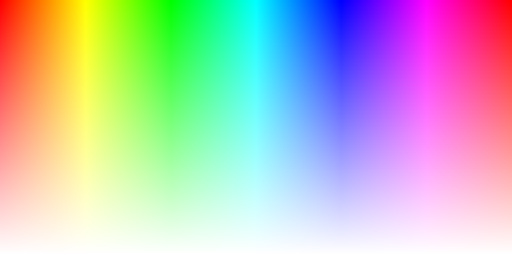
Color hues with alpha gradient
| 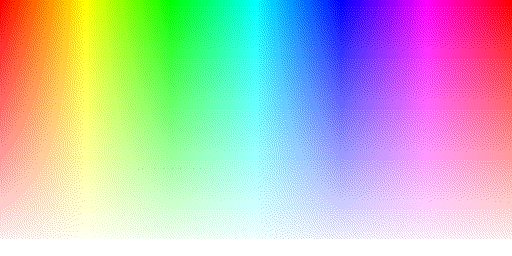
Using ConvertPixelFormat with Indexed8
format, SystemDefault8BppPalette quantizer (white background, alpha threshold = 16)
and Floyd-Steinberg dithering. The bottom 16 rows are transparent, the alpha pixels above were blended with white.

Using WPF's FormatConvertedBitmap with the same parameters as above. The result is forcibly dithered and the alpha pixels above the threshold
were not blended with any back color so the vertical gradient has been just disappeared.
|

Shield icon with transparency
| 
Using ConvertPixelFormat with Bgr555
format, Rgb555 quantizer with default parameters (so the background is black)
and Floyd-Steinberg dithering.

Using WPF's FormatConvertedBitmap with Bgr555 format. The alpha pixels were just turned opaque
without blending them with any color so some light pixels appeared where RGB values of the alpha pixels were not completely black.
As FormatConvertedBitmap does not use dithering for this pixel format, the result has a quite noticeable banding.
|

Information icon with transparency
| 
Using ConvertPixelFormat with Indexed2
format, Wu quantizer (with 4 colors, silver background, alpha threshold = 16)
and Bayer 8x8 dithering.

Using WPF's FormatConvertedBitmap with Indexed2 format without specifying a palette so it was optimized by FormatConvertedBitmap.
The alpha pixels above the threshold were not blended by any back color so the black shadow just consists of the original pixels after removing alpha. A default dithering was automatically applied.
|