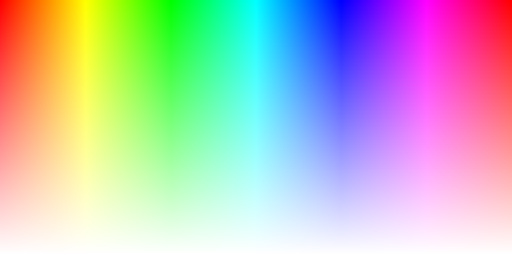Predefined
Definition
Assembly: KGySoft.Drawing.Core (in KGySoft.Drawing.Core.dll) Version: 9.1.1
public static PredefinedColorsQuantizer Argb8888(
Color32 backColor = default,
byte alphaThreshold = 128
)Public Shared Function Argb8888 (
Optional backColor As Color32 = Nothing,
Optional alphaThreshold As Byte = 128
) As PredefinedColorsQuantizerpublic:
static PredefinedColorsQuantizer^ Argb8888(
Color32 backColor = Color32(),
unsigned char alphaThreshold = 128
)static member Argb8888 :
?backColor : Color32 *
?alphaThreshold : byte
(* Defaults:
let _backColor = defaultArg backColor new Color32()
let _alphaThreshold = defaultArg alphaThreshold 128
*)
-> PredefinedColorsQuantizer Parameters
- backColor Color32 (Optional)
- Determines the BackColor property of the returned quantizer.
Considering that this quantizer can return alpha colors it has effect only when the returned quantizer is used with
a ditherer that does not support partial transparency.
The Color32.A field of the background color is ignored. This parameter is optional.
Default value:The default value of the Color32 type, which has the same RGB values as Color.Black. - alphaThreshold Byte (Optional)
- Specifies a threshold value for the Color32.A field, under which a quantized color
is considered completely transparent. If 0, then the quantized colors will preserve their original alpha value. This parameter is optional.
Default value: 128.
Return Value
PredefinedColorsQuantizerA PredefinedColorsQuantizer instance that can quantize colors to the 32-bit ARGB color space.
Remarks
If alphaThreshold is zero, then the returned PredefinedColorsQuantizer instance is practically just a pass-through filter in the 32-bit color space, and it is effective only for some bitmap data operations (eg. Clone), which could possibly preserve wide color information (KnownPixelFormats with more than 32 bpp) without specifying a quantizer.
If alphaThreshold is not zero, then every partially transparent pixel with lower Color.A value than the threshold will turn completely transparent.
This quantizer fits well for the Format32bppArgb pixel format.
Examples
public static IReadWriteBitmapData ToArgb8888(IReadWriteBitmapData source, Color32 backColor = default,
byte alphaThreshold = 128, IDitherer ditherer = null)
{
IQuantizer quantizer = PredefinedColorsQuantizer.Argb8888(backColor, alphaThreshold);
// a.) this solution returns a new bitmap data and does not change the original one:
return source.Clone(KnownPixelFormat.Format32bppArgb, quantizer, ditherer);
// b.) when converting to Format32bppArgb format without dithering, this produces the same result:
if (ditherer == null && alphaThreshold == 0)
return source.Clone(KnownPixelFormat.Format32bppArgb);
// c.) alternatively, you can perform the quantizing directly on the source bitmap data:
if (ditherer == null)
source.Quantize(quantizer);
else
source.Dither(quantizer, ditherer);
return source;
}The example above may produce the following results:
Original image | Quantized image |
|---|---|
|
|
|
|